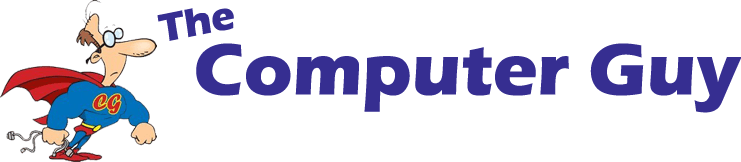Being Safe Online: What to Know and How to Take Caution
Do you go online on your PC? Are you being safe online? How do you know if you’re being protected while browsing the web?
Contents
1. Introduction
2. Taking Caution
- Pop-Up Advertisements
- Scam Emails
- Downloading and Torrents
3. Is your Software Outdated?
4. Programs That Help Being Safe Online
- Windows Defender
- CCleaner
- Subscription Programs
It can be hard to know if you’re being safe when online if you have never been told how! The one thing a lot of people who come to us ask is if there are any extra measures that can be taken when online to protect your personal files from being attacked by Malicious Software (Malware for short).
Unfortunately, there are people online that aren’t just there for the cute cat videos and shopping. There are emails with a virus that can lock or damage your computer, and believe it or not that panel that came up on the side of the page saying you won a new iPhone, isn’t true.
However it’s good to know that there are steps you can take to make sure you’re being safe online.
Taking Caution
Our last post, “Online Scammers: Protect Yourself from their Nasty Tricks“, covered some bases mentioned in this section. If you’d like to read more on this topic be sure to have a look at it!
Even if you’re being as careful as you can be online, it’s easy to get caught out. Here’s a few things to know that’ll help you protect your info online!
Pop-Up Advertisements
Advertisements are everywhere online, it’s how websites make money, how companies promote their products and the way a consumer can find new goods. All around it doesn’t seem that bad, it’s just like ads on the television, right?
Well, not exactly.
Most online advertisements will allow you to click and open the website which the goods or services are being sold. However the link attached to the ad can also take you to a website that contains harmful material.
Some internet users may remember screamers, which was a practical joke on the internet for a while. In short, a video or website would seem calm and user friendly, then out of nowhere a disturbing image accompanied by a loud screech or unpleasant noise would appear. This was usually with the intention to scare whoever opened the link but was overall harmless. Well, this is somewhat similar to ads with malicious intent. Instead of a scare and raised heart rate however, you may get a virus or malware on your computer.
Good examples are the panels that sometimes appear saying that you’ve won a phone or some other fantastic prize, with the hopes you’ll fall for the lie and click the ad. There are even some that appear to look like a Windows pop up saying you have a virus and you can ‘click to scan’.
Here are some examples of what these pop up ads may look like:



A good thing to note also is that Microsoft will never prompt you call a number or call you on your phone saying they’ve detected a virus. Most of these are scam call centers with the intent to get your passwords or credit card information.
Scam Emails
Most people will use emails to send photos or files to friends, catch up with family or even talk to a pen pal overseas. Millions of emails are sent daily across the globe, further helping us communicate. Some companies even send out promotional emails to alert a customer or member of a sale that’s currently going on. Unfortunately, some emails contain files that can lock your computer, or even damage it.
Have you ever gotten an email from an insurance company asking about payments even though you aren’t with them? What about an email from Australia Post saying you have a parcel and it’s waiting for you? Even an ‘overdue electric bill’ from some organisation you’ve never worked with.
Well, most of these are scams.
A majority of the time, opening these emails won’t instantly kill your PC and files, but downloading or opening attachments and links will. It’s strongly advised that if you get an email that seems suspicious, even if it’s from a friend or contact, to instantly delete it. If a friend sends you files you weren’t expecting or a link you don’t trust, message them to ask if it was them or delete it. If it turns out to be something they did send, then they can always send it again! It’s better to be safe than sorry.
A Few Things to Note:
- AusPost Never Email! They’ll usually mail you a physical card if there’s a package for you to pick up!
- If you get an email from a company you’re with that still seems sketchy, call their official customer service and check it was them!
- DO NOT REPLY to scam emails. It’s best not to open but a lot are randomized. They’ll send emails to every address they can come up with. Replying confirms that they found an active email and results in them sending more or sharing the email.
- Don’t give out your email to random websites.
- Block email addresses that send you scams or advertisements
Downloading and Torrents
It’s no secret people like to torrent and download the latest movies and TV shows. Whether it’s the last episode of Game Of Thrones or the biggest Blockbuster movie, a lot of people seem to want it NOW and they also typically want to avoid paying for it. Remember that video clip that would play at the start of every DVD you borrowed? ‘You wouldn’t steal a car. You wouldn’t steal a purse.’ And so on? It may have been overlooked a lot but it’s correct, that distributing copies of movies and torrents are classed as stealing.
“TorrentFreak found Australians represented 11.6 per cent of downloads, outstripping the United States at 9.3 per cent, and the United Kingdom with 5.8 per cent.”
-News.com.au
The best advice when it comes to downloading torrents? Don’t.
Besides the fact that it is in fact illegal, easy to track and carries fines, it also puts your computer at great risks. Downloading files of movies and TV Shows from an online site, or even streaming them often bring the risk of downloading malware into your computer, not to mention the absurd amount of pop-up ads which appear.
Sure, your friends may have said they use this one website and ‘it’s so good! There’s no viruses and its secure!’, but how true is that? How do they not know there aren’t hidden viruses? How do they know it’s not going to suddenly change to harm your computer? This goes for game downloads, tool bars, fake programs that claim to speed up your PC and adult entertainment sites as well. All have a chance to harm your computer through pop up ads and malware.
Full News.com.au Article: Read Here
Is Your Software Outdated?
Now of course if your computer is just for writing documents or playing chess, you may not even need to go online. Though as of today, a vast majority of the population use online websites, emails and games. The internet is something all modern computers are capable of accessing, however sometimes it’s better not to.
Most people are familiar with Windows and the different versions that come out, like Windows 10 and Windows 7. However as Microsoft is always making new software and it gets to a point where they no longer actively support their outdated software.
Windows XP was brought into the market in 2001 and is still vastly used today by businesses who require older software to run machinery. However for the day to day user it’s advised that if your PC is still on XP that you upgrade to Windows 7 or higher. Microsoft withdrew their free support for Windows XP in April, 2014. They did continue the security updates for another year on XP however that support was terminated in July of 2015.
This means that there will be no more security or software updates to the operating system, therefor making it extremely vulnerable when used online. With no updates or active support it is easy for people online to access your computer, and possibly any personal information you may have on there.
Programs That Help Being Safe Online
» Windows Defender
Most PC’s now are on Windows 10, which comes with its own form of Malware protection known as Windows Defender. This program is free with Windows 10 and is designed to help keep your PC safe with options to scan your computer for malicious files.
Windows defender actively monitors your device to ensure it is safe from threats. It includes scans for virus and threat protection, the health and performance of your device and firewall/network protection. It also includes options to run quick or full scans on your PC if you feel your files may be at risk.
» CCleaner
A free program designed to actively clean your PC from temporary and junk files with the intention to improve your computers performance.
What are temporary files?
Temporary files are generally created to store information while a file is being created online or through a program. This is what can be recovered if something goes wrong and the program closes or your computer turns off before you can save. Have you ever used Microsoft Word and it has some documents you’re able to recover even though you didn’t save them? Those are generally extracted from the temporary files!
Some temporary files however won’t delete themselves. For example when you view an image online, a temporary file may be created for that image, but it won’t be deleted when you close the webpage. These aren’t large files however the space they take up can add up pretty quickly. This is where CCleaner goes through to delete the no longer needed temporary files, and cleaning up more space.
» Subscription Based Programs
There are a number of paid anti-virus and scanning programs available. Most work off a yearly fee and can supply anti-virus protection software for one or multiple computers. This works well as an extra measure though they aren’t crucial to have. Some programs are extremely reliable while others are not. A lot of the time the ‘free’ versions of anti-virus software can include advertisements. They can also clash with programs like Windows Defender. It is recommended that you consult a technician to see what software would be best for your personal computer.
Useful Links
The Computer Guy 2017