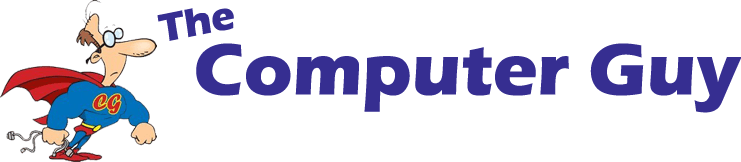Contents
1. Where to Start
2. What Do You Want?
- Are you streaming or editing videos?
3. What Do You Need?
- Starbound vs. The Witcher 3 – Comparing Games
4. Getting the Most on a Budget
- There are some parts of the PC will drain a budget.
5. What to Avoid
- Gaming Laptops
- Water Cooling
6. Warranty
- What Warranty is Available and How it can be Voided.
Where to Start
How cool would it be to have the most expensive, high speed gaming PC, that never lags and runs the best graphics? Of course, it would be cool, but most people don’t have a year of rent money to spend on a computer.
Knowing what you want to use the computer for, and what you need to do it can save you HUNDREDS!
With consoles such as the Xbox One, PlayStation 4 and Nintendo Switch, game developers need to make the game to suit the console and its graphic limits. With computers, since so many parts are interchangeable and new parts are consistently being released, game developers are pushing the limits of what their games can do. Different games need different amounts of power.
There’s this idea out there that you need a five-hundred-dollar Intel i7 and a thousand-dollar 1080Ti Graphics Card to have an amazing gaming PC, and anything else will lag. Sure, having these will make your gaming super smooth and no doubt spectacular, but that doesn’t mean you need them.
So, here’s how you can break down what will suit your needs and wants best.
What Do You Want?
Ask yourself, what exactly am I using this for?
Most people will just say ‘gaming’ but that alone is a huge blanket statement. Playing games can range anywhere from Solitaire to ARK. This is where we start to narrow down what you’ll be doing. The more demanding games you want to play, the more power your PC will need.
Are you editing videos or streaming? Various parts are made for different uses. CPU’s like the i5 are designed for 3D gaming, making them great for any gamer. However, if you’re recording and editing videos constantly or streaming an i7 may be the way to go. The i7 CPU was designed for video processing and editing, it can decrease render time and has more power for live streaming games.

Graphics are always nice when they’re on a higher setting- more details and shading look fantastic in games. Though if you’re just playing basic platformers like Terraria then you won’t need to splurge. FPS Games run extremely well on a lot of cards, but if you’re playing just for yourself, or with friends, then it’s safe to turn the graphics down. In all honesty, not having the detail on the Lobby Claw Machine in Overwatch is worth sacrificing for the extra frames.
What Do You Need?
Take out the factors of video editing and streaming, and then think: what’s needed to just play’.
For a simple comparison of games and their graphics, let’s have a look at two very popular games.
First up, Starbound.
Starbound is a platform style, open world fantasy game. It’s a simple 2D game, like Super Mario Bros – this along with characters and objects is all that needs rendering. The only reason a game such as this would become demanding is if modifications were added, or there was a large amount of data at once (for example, many enemies with extravagant attacks fighting you at once). These types of games, even browser games such as Runescape, can be run on a budget gaming computer.

Non-demanding, casual games are great for starting players of all ages. Casual players who don’t see a need to have super high graphics or enjoy this style can save some money. Games like Starbound, Terraria or even Minecraft can run well on smaller machines. There’s no need to buy more if this is all you plan to do!
Secondly, The Witcher 3
A lot of recent, popular games are very demanding. A good example is The Witcher 3, being a 3D fantasy adventure game with characters and objects, all having their own unique animations. Details in games like this go from strands of hair, to grass and water moving with the wind.

Creating something so life-like is amazing to look at, but it needs the power behind it to run. Adding in the shading, textures and foliage gives the graphics card more to process. Some of the top games such as these need a good system to run smoothly, with the graphics turned up.
Remember when looking up PC requirements for a game, the minimum is what it needs to LAUNCH, you’ll need more than that for it to run decently.
Getting the Most on a Budget
You don’t need a fortune to get your games up and running. Looking at the cost of Graphics Cards and CPU’s it can get overwhelming. As nice as it would be if you could, you can’t run every game in existence on a three-hundred-dollar computer that’s lived its life checking emails.
Refurbished parts are always a good option to consider when budgeting. People are upgrading constantly, getting new parts all the time since the market is always growing with newer technology. With so many people upgrading so often, refurbished parts aren’t too hard to come by and are more affordable than new parts. Do take caution when buying these parts, always ask about warranty.
Once you know what you want to do, you can find out what you need. Buying more than what is needed, and in turn over-spending is more common than it should be, since a lot of people don’t know what’s needed for what they want.
There are some parts of the PC will drain a budget.
The CPU is the best example, with the i7 being popular, but cost around two-hundred more than other chips. Graphics Cards also can put a dent in your pocket if you aren’t careful. Cards around five-hundred dollars, such as 1060 cards, will run a clear majority of current games. Sometimes yes, the graphics settings need to be turned down to up the frames.
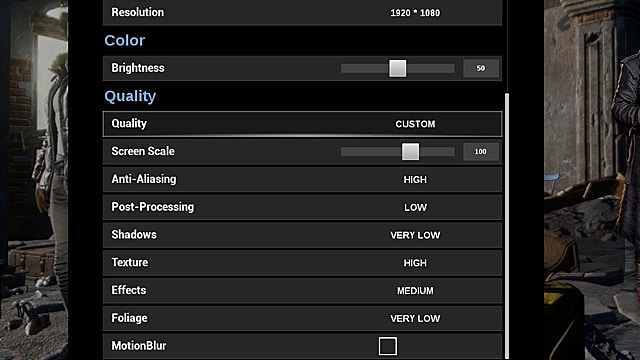
Graphics cards are a main factor with games, but it’s better to have a balanced build rather than a high-end graphics card in a basic build. Running the latest Graphics Card with 3 fans on a Power Supply made to power a basic motherboard and maybe one fan won’t work for long. Imagine trying to use one bicycle to get 5 people across town at once, it wouldn’t hold everyone!
Again, avoid overspending and get some different opinions before making a choice. You don’t need a $2,000 computer to play Minecraft.
What to Avoid
Gaming Laptops
Gaming laptops are something that are advertised and seen online a lot. It seems super cool at a glance- something that lets you play all your games and it’s portable! Well, when you look at one of these laptops, compare it to the size of a graphics card alone.
When it comes to the Graphics Cards, the actual card isn’t that big, it would fit into a laptop. But the fans that cool them down? No way. Some cards use THREE fans for cooling to make sure they don’t overheat. This is a very common problem in gaming laptops. Even with laptops in general, people leave them on their actual lap and block the vents on the bottom. Desktops have fans in them and vents, with room for air to move around, ensuring that the parts can keep cool.
Like friction on a tire, the faster and harder you ask a computer to run, the more it heats up. This is why gaming laptops, while they seem like a great idea, can turn sour.
Water Cooling
Water cooling is something that looks awesome, it’s a fantastic way to add a theme to your PC and amp up the aesthetic of it. However, they’re high maintenance and pricey to buy in the first place. Every six months, water cooling pipes need to be completely flushed out and cleaned, along with replacing the cooling liquid. This means disconnecting your computer completely and opening it, possibly even needing to pull it apart. Forgetting to clean them or even replace them after 12-18 months can lead to corrosion and damage to your computer. Between the cleaning, buying cleaning materials and coolant it becomes a lot of maintenance to have.
A suitable alternative to water cooling is LED lights. These can be into pretty much any of the hardware. And if having the pipes for the aesthetic is that important, clear or coloured pipes with LED’s in them look great and don’t need consistent cleaning.
Warranty
Buying new or used Gaming PC’s should always include some amount of warranty. Even Some things aren’t covered by warranty (not sure if you can get your money back if you hit your PC with a cricket bat) however faults with the product are always covered.
There are Two Types- Labour and Part Warranty. Labour covers the work done, for example if it was built for you, this would cover the way the machine was put together. This covers things like misplaced cables or RAM coming loose. Part Warranty involves separate parts from companies such as Gigabyte and Intel, and if a fault occurs with the actual product or it breaks, it’s covered.
Warranty may be void on a product if:
- Machine overheats from lack of ventilation or dust
- Damage from Lack of Care
- Machine is opened or tampered with.
Thank you so much for reading! This is The Computer Guy’s weekly blog, where we post about different tips, ideas and advice to help everyday users! Feel free to leave a comment with your thoughts or share this post!
-The Computer Guy
Check Out Our Other Posts:
SSD vs HDD: Battle of the Hard Drives
Being Safe Online: What to Know and How to Take Caution
Online Scammers: Protect Yourself from their Nasty Tricks
E-Waste: How it Works and Its Benefits
Follow us!
? Twitter ?
?Snapchat ?